I’ve got xbmc installed on my 512Mb Raspberry Pi Model B and although it can play live ustream streams via an add-on it seems rather bloated for the simple job I want it to do.
Having recently bought a Raspberry Pi Model B+ I wanted to install basic raspbian and just enough components to view streams from the command line. It took a bit of trial and error and internet searching to work out exactly what packages I needed to install so for next time I need the information and in case it helps somebody else I’m sharing the procedure here.
- Copy Raspbian onto an SD card using a method of your choice (in my case using dd on OS X)
- Boot up and update Raspbian
sudo apt-get update && sudo apt-get upgrade
- Install rtmpdump and python-pip
sudo apt-get install rtmpdump python-pip
- Install livestreamer
sudo pip install livestreamer
At this point you can use livestreamer to watch ustream but you may find that only the low res mobile streams are available because python-librtmp isn’t installed.
To install python-librtmp you need to do the following:
sudo apt-get install python-dev
sudo apt-get install libffi-dev
sudo apt-get install librtmp-dev
sudo pip install cffi
sudo pip install python-librtmp
You can now watch the streams at the highest quality available with the following command
livestreamer ustream.tv/channel/streamid best -np 'omxplayer -o hdmi -live'
(Replace streamid with the name of the stream you want to watch)
Livestreamer docs are here – http://livestreamer.tanuki.se
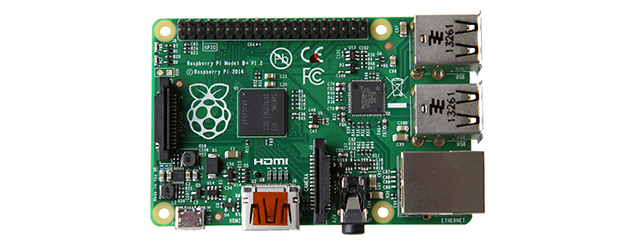

Hi, I’ve trying to do the same thing, and I was able to get livestreamer working to an extent, but the problem is when I watch a stream it just suddenly stops mid way through, and exits omxplayer, have you found the same thing?
What is the name of the xbmc-plugin you are referring to?
Regards
Nelis
Yes I have found that sometimes the stream stops mid way through which I think is just after a bit too much packet loss.
I’ve had some luck changing the timeout value with the following option though…
–stream-segment-timeout TIMEOUT 20
(The default is 10 secs)
The plugin I tried was JTV by Divingmule – https://code.google.com/p/divingmules-repo/
I was able to watch hamnation on twit tv on my raspberry pi 3 for a long time and then all of the sudden one week, it didn’t work.
This live stream is supported or ran on USTREAM. I have updated all of the software and installed the suggested packages here but still will not live stream through USTREAM… Any Ideas that are not here?